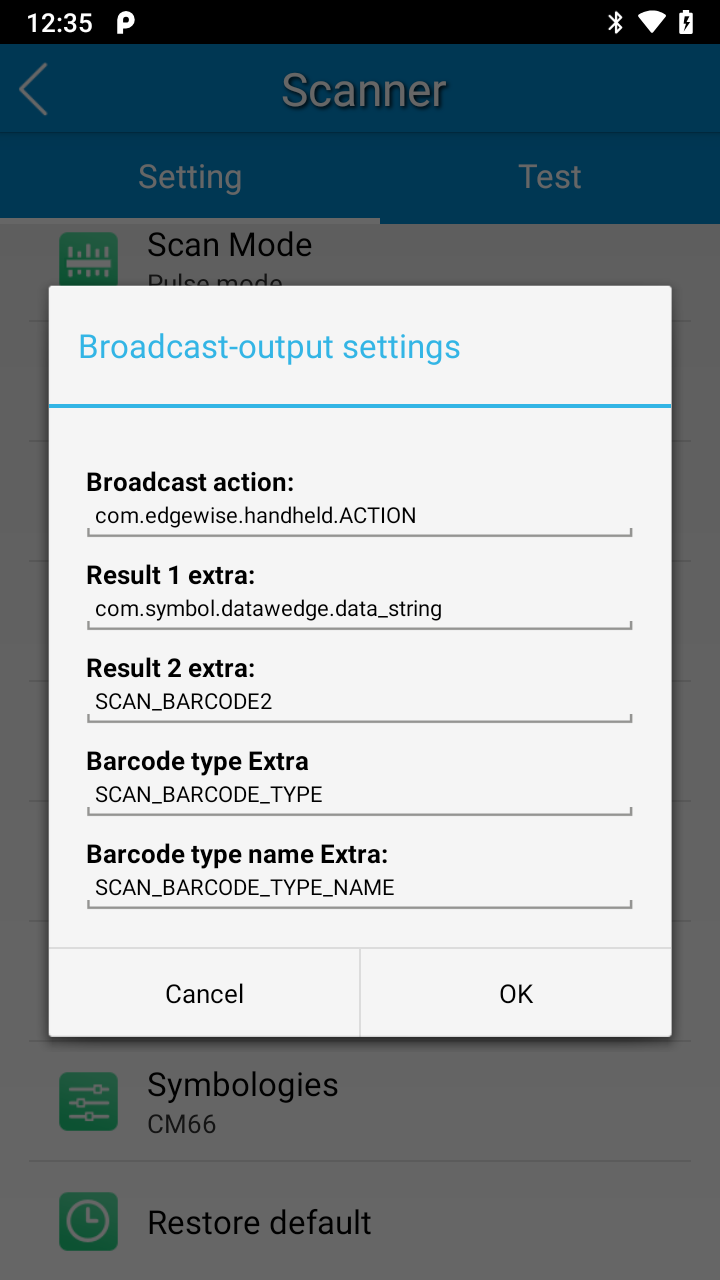Newland HHT
Newland HHT Integration Tutorial
Step 1
For newer deviceStep 1.1
Search for Quick Settings app
Step 1.2
Open the app and select Scan
For older deviceStep 1.1
Open Settings select Extended Settings
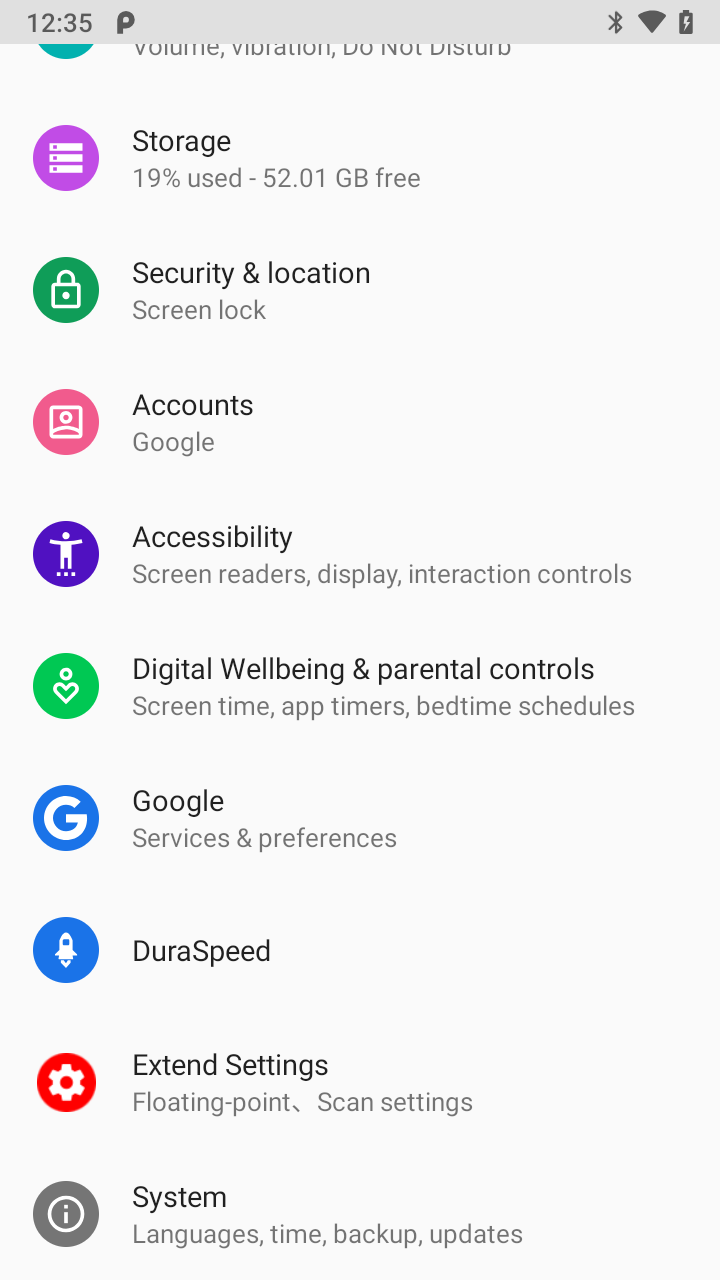
Step 1.2
Inside Settings > Extended Settings select Scan Settings
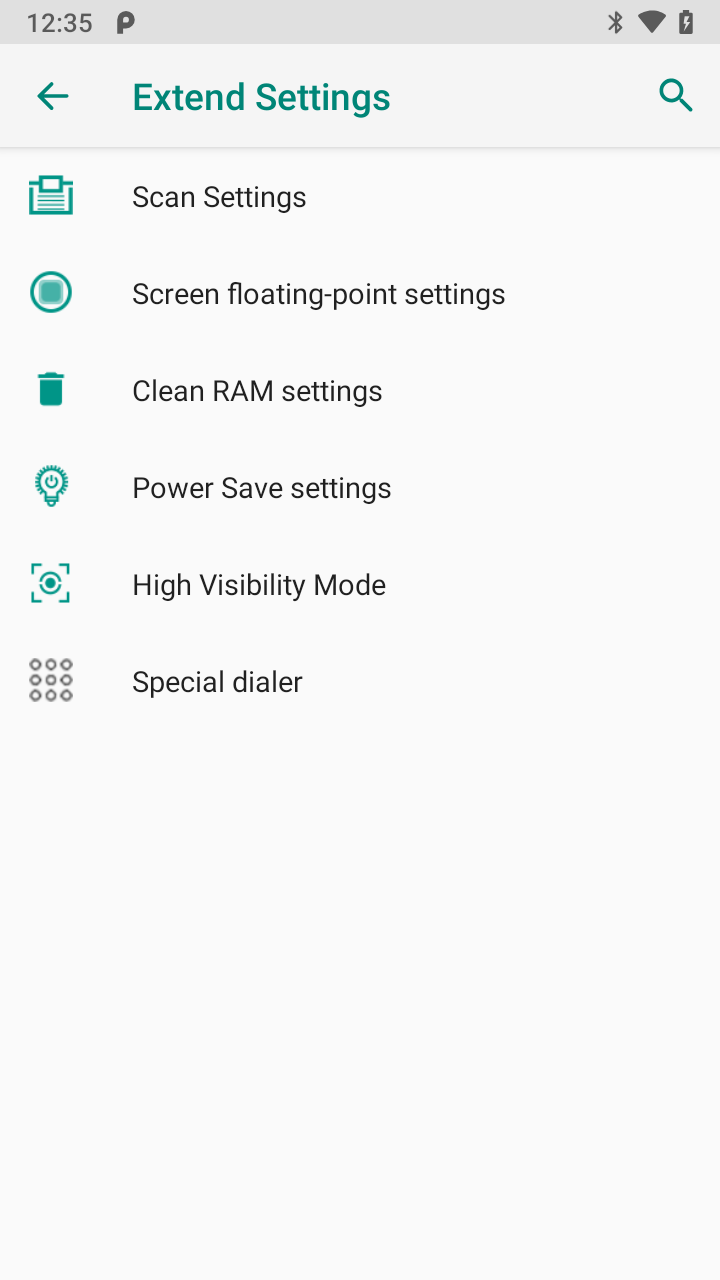
Step 1.3
Inside Settings > Extended Settings > Scan Settings
Step 2
Enable scan
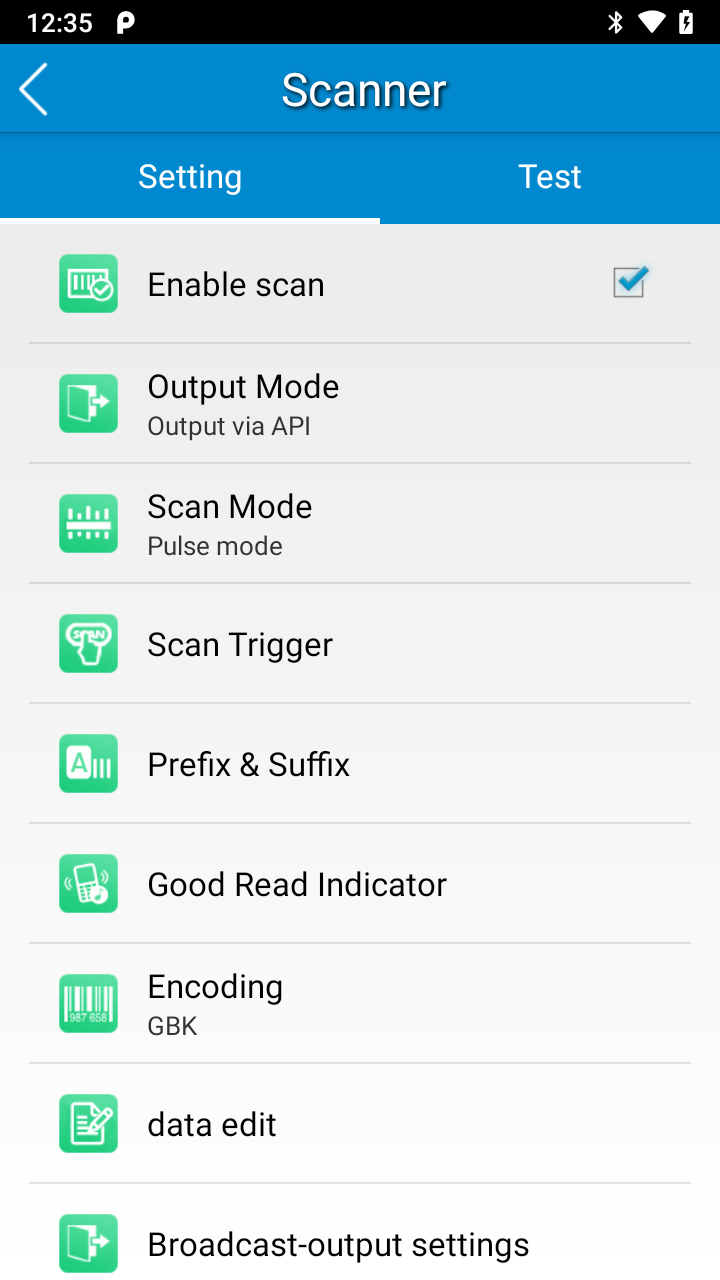
Step 2.1
Change Output Mode to Output Mode Output via API
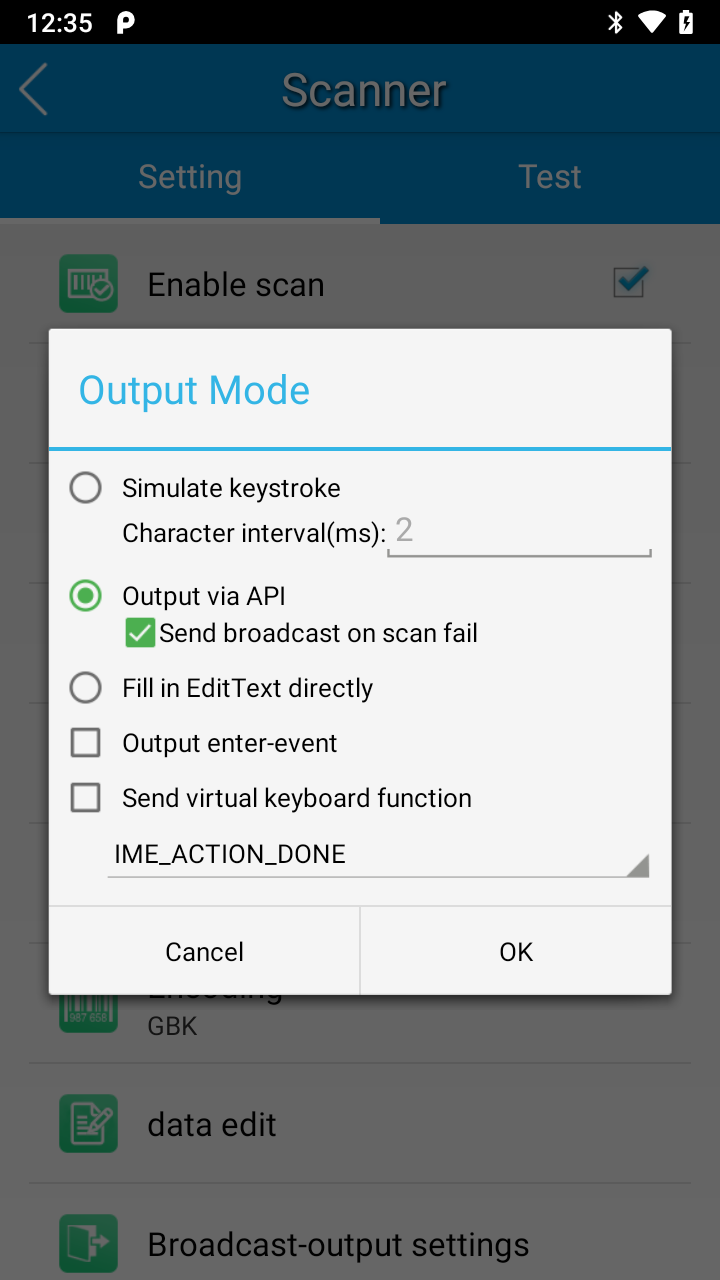
Step 2.2
Change Broadcast-output settings to below
Broadcast action : com.edgewise.handheld.ACTION
Result 1 extra : com.symbol.datawedge.data_string