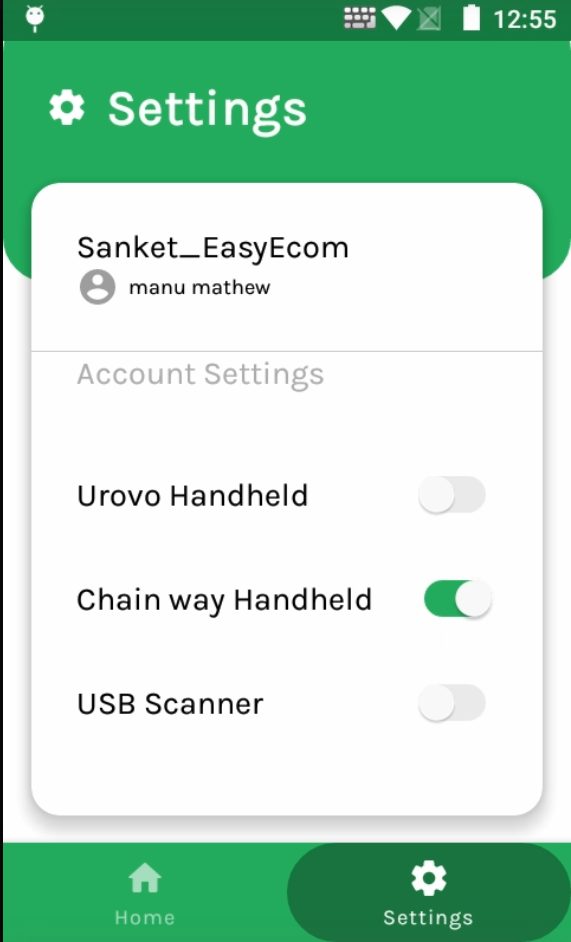Chain Way
Chain way Integration Tutorial
Please keep the all settings as shown in the images
Step 1
Open KeyboardEmulator change the settings as shown in the image
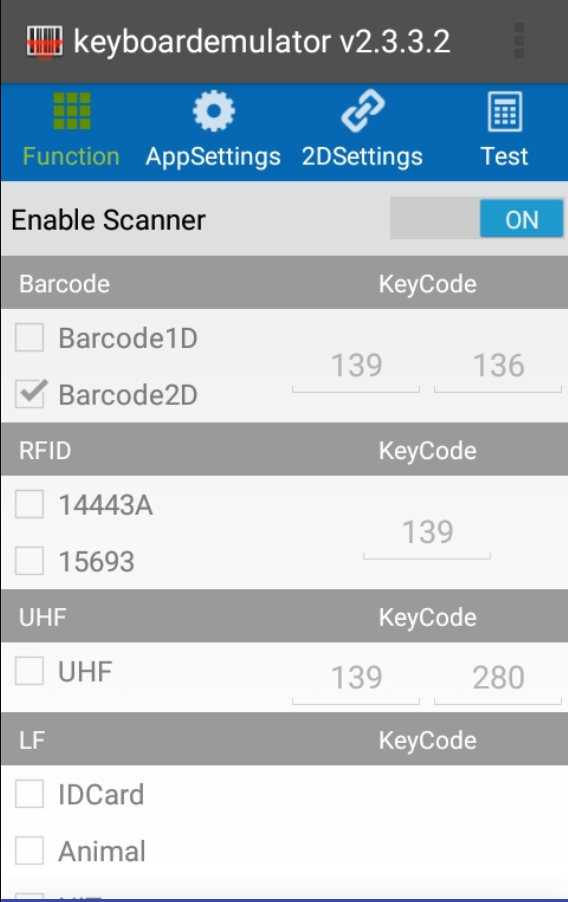
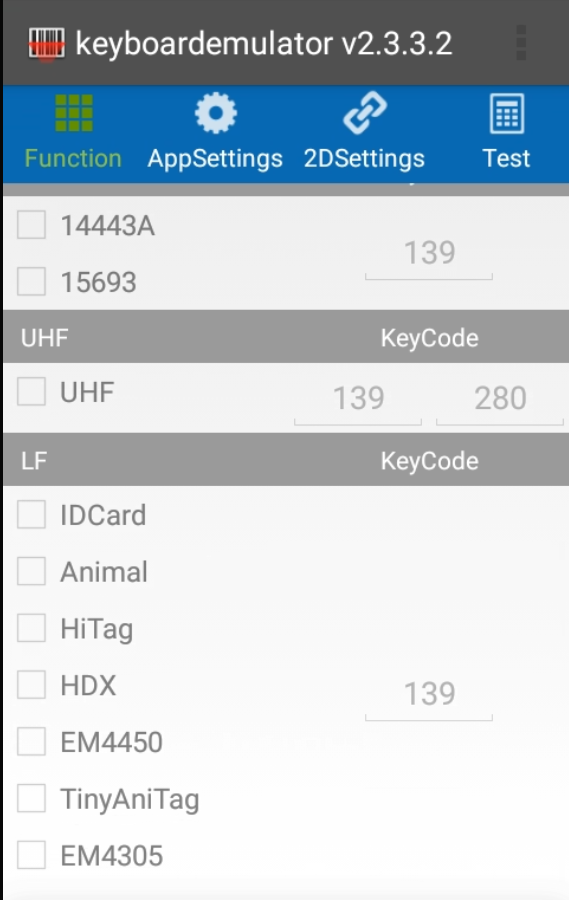
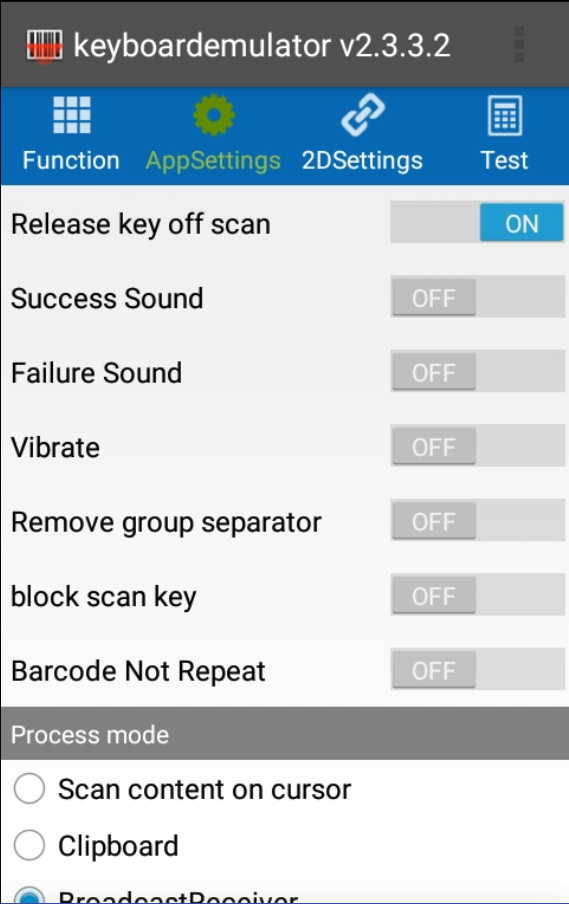
Change Process mode to BroadcastReceiver
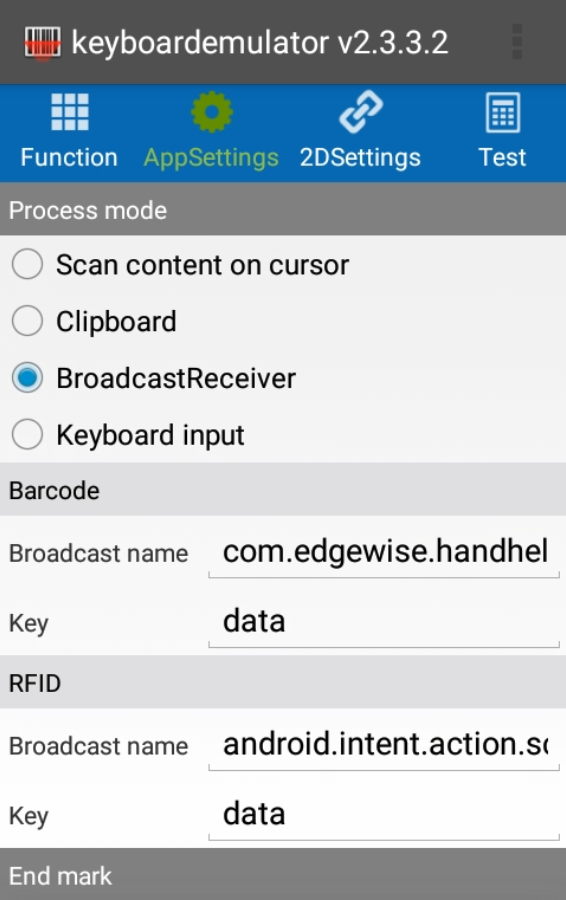
Barcode
Broadcast name : com.edgewise.handheld.ACTION
key : data
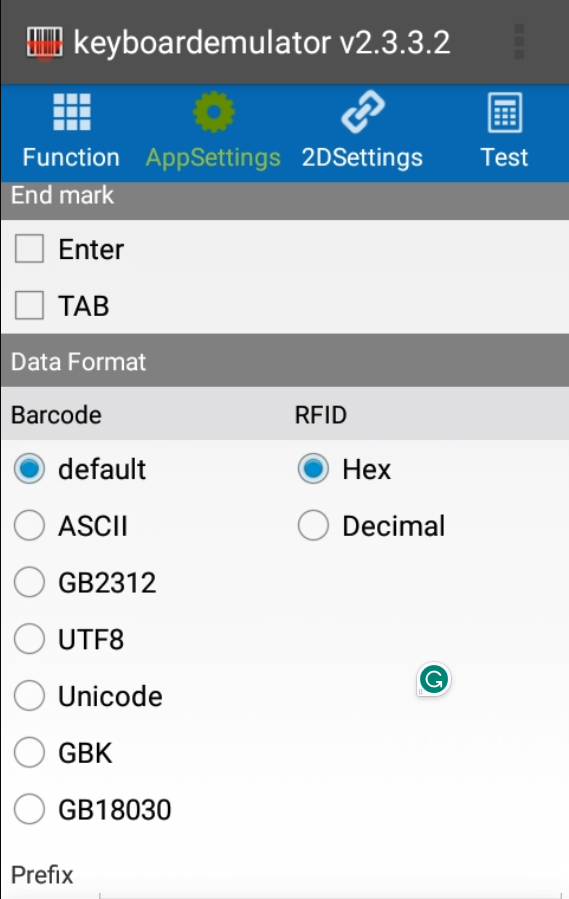
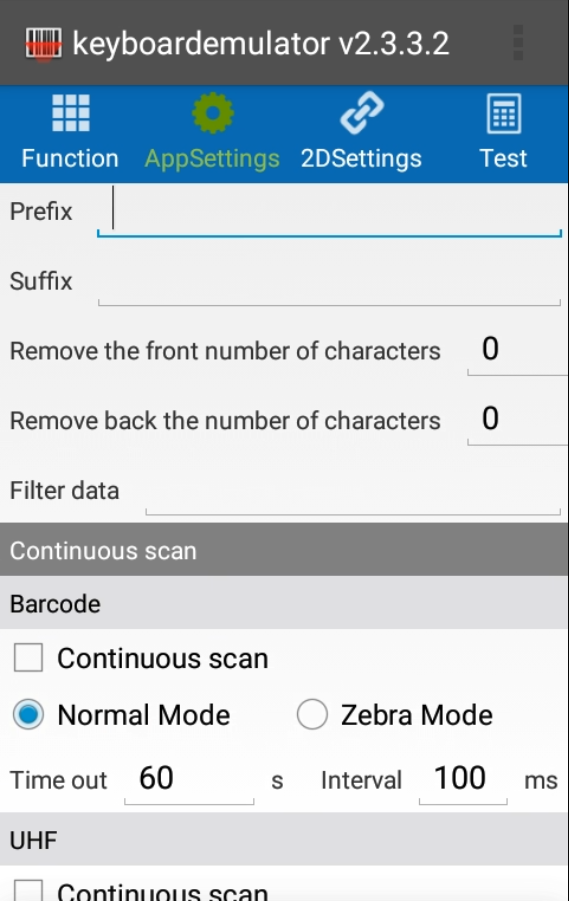
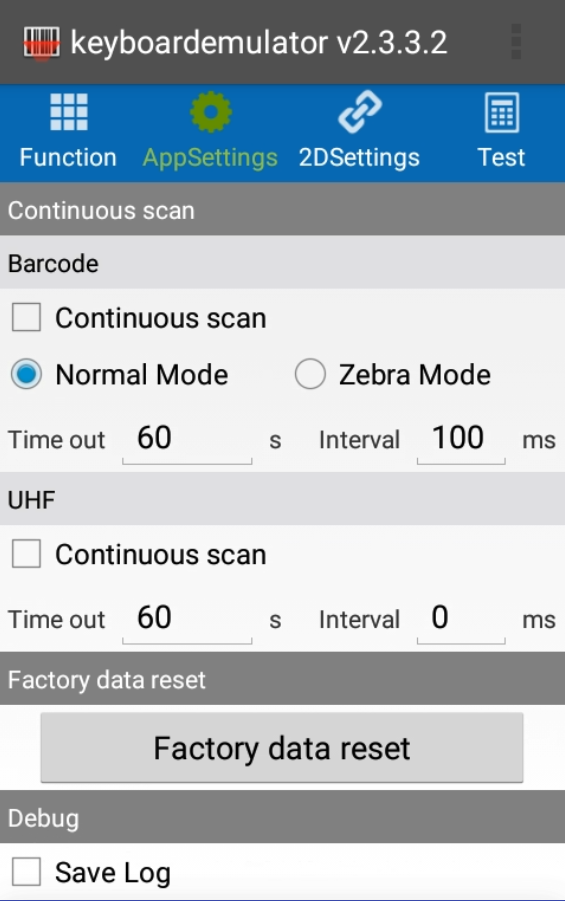
Step 2
Open EasyEcom app setting Enable Chainway HHT